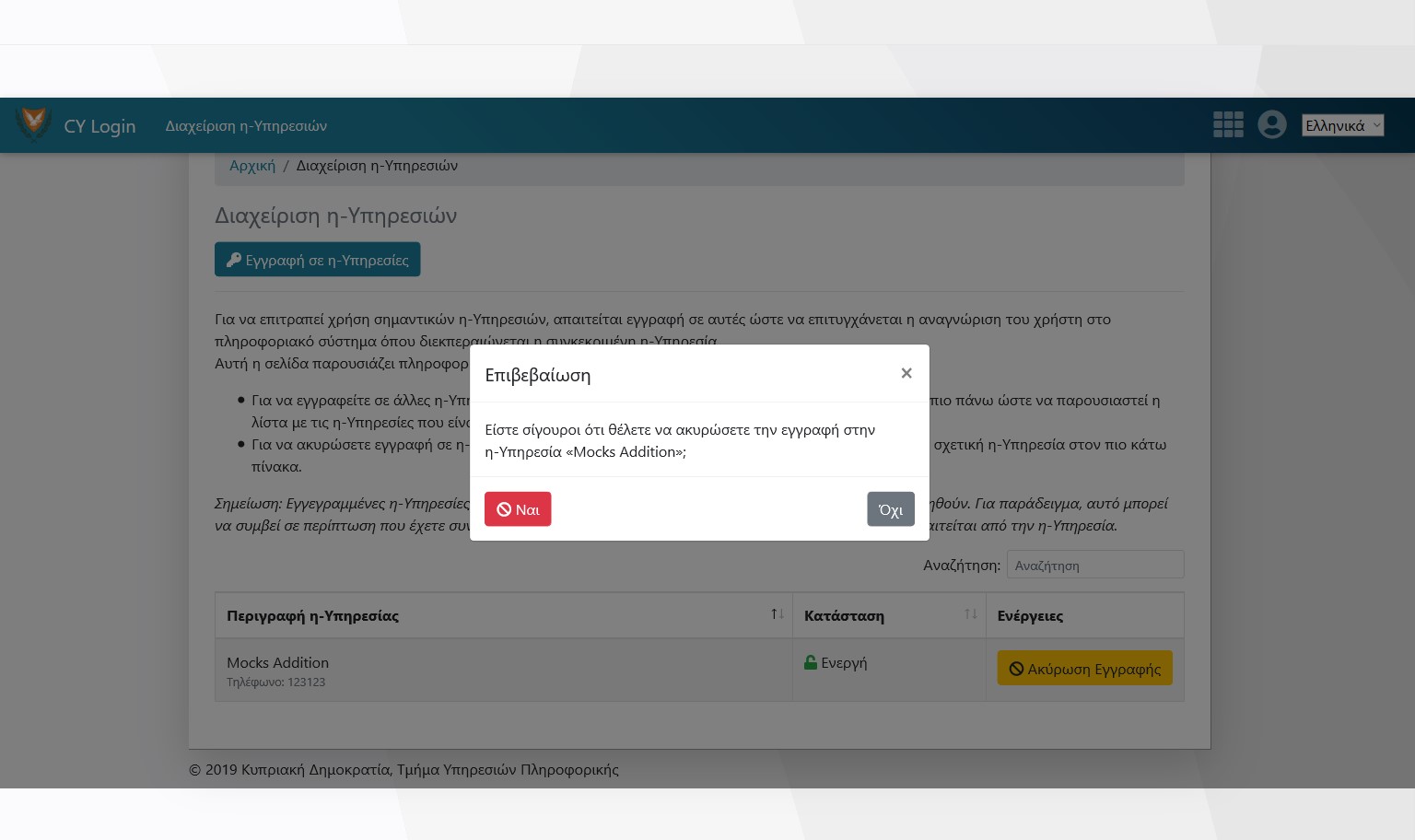Βοήθεια
Διαχείριση Προφίλ
Αλλαγή Πληροφοριών Αλλαγή Πληροφοριών
-
Αν δεν είστε συνδεδεμένος με το CY Login, πατήστε «Σύνδεση»
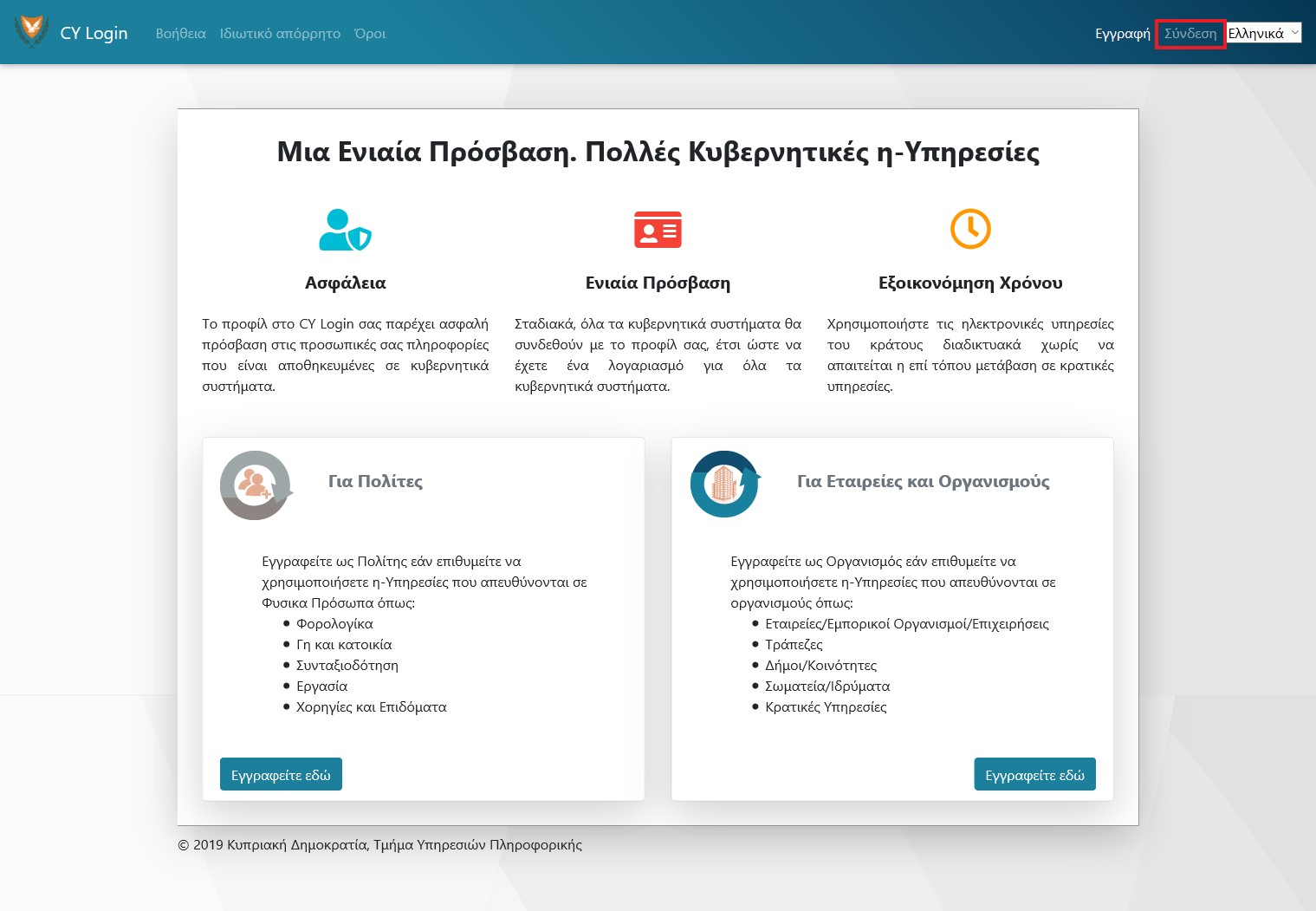
-
Επιλέξτε το εικονίδιο και μέτα την επιλόγη «Το Προφίλ μου»
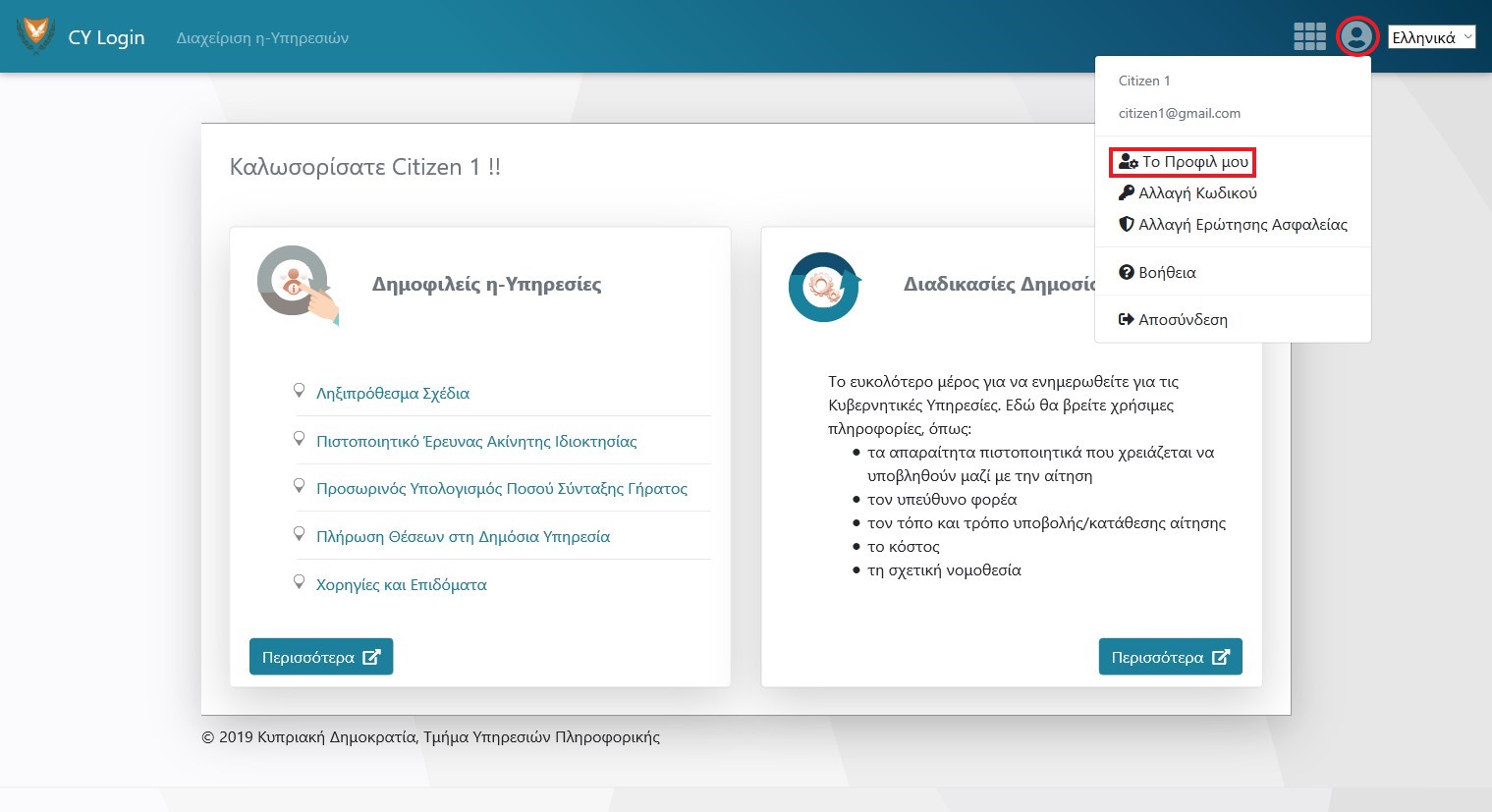
-
Κάνετε αλλαγή στα πεδία.
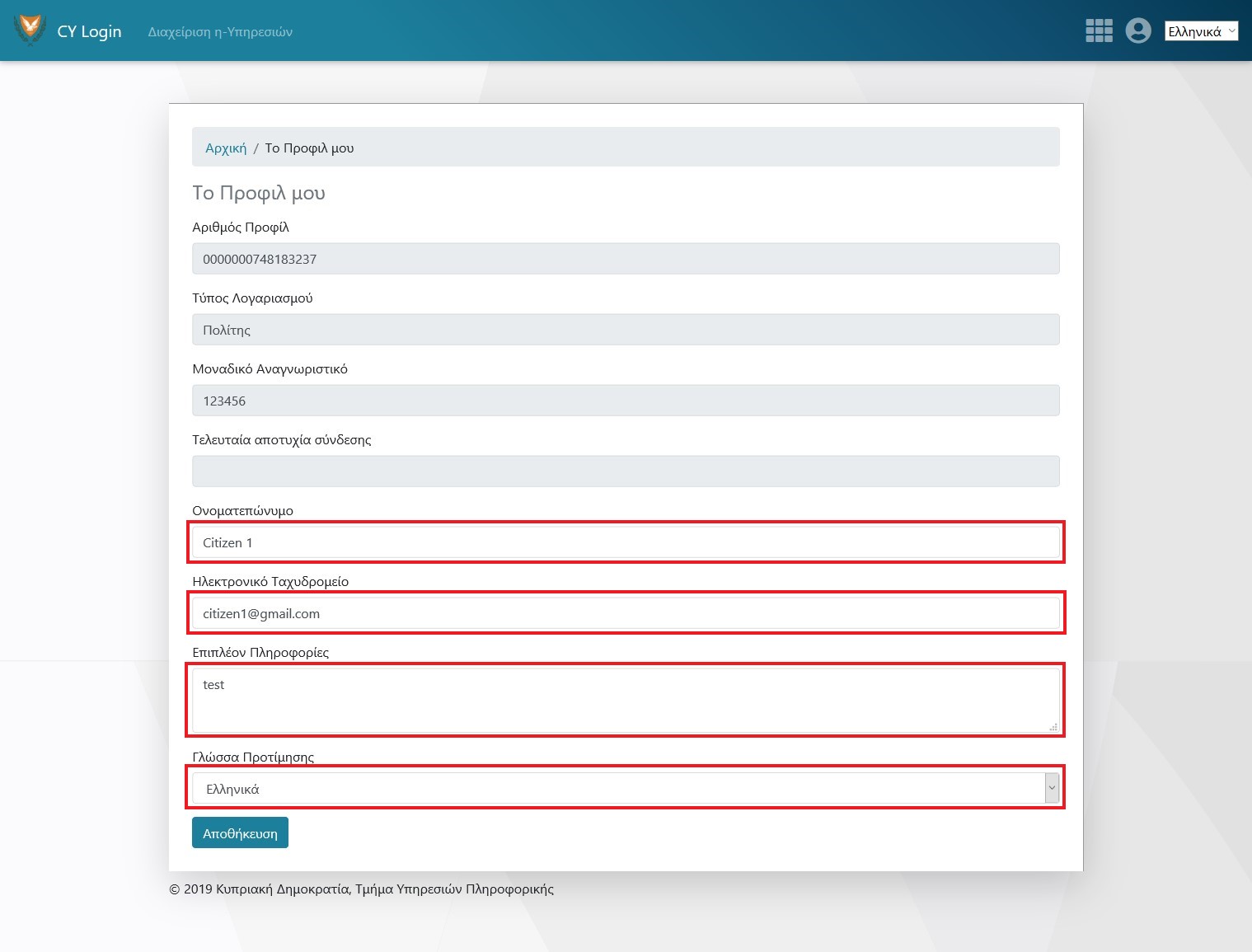
Στα πιο κάτω πεδία επιτρέπεται η διόρθωση:
- Ηλεκτρονικό Ταχυδρομείο
- Επιπλέον Πληροφορίες
- Προτιμώμενη Γλώσσα Επικοινωνίας
Τα πιο κάτω πεδία είναι μόνο για ανάγνωση και δεν επιτρέπεται διόρθωση:
- Αριθμός Προφίλ
- Τύπος Λογαριασμού: Πολίτης ή Οργανισμός
- Μοναδικό Αναγνωριστικό: Αριθμός Ταυτότητας ή Αριθμός Εγγραφής Εταιρείας (εαν το προφίλ είναι ταυτοποιήμενο)
- Ονοματεπώνυμο
- Τελευταία αποτυχία σύνδεσης
- Πατήστε «Αποθήκευση»
Αλλαγή Ηλεκτρονικού Ταχυδρομείου (email) Αλλαγή Ηλεκτρονικού Ταχυδρομείου (email)
-
Επιλέξτε το εικονίδιο και μέτα την επιλόγη «Αλλαγή Ηλεκτρονικού Ταχυδρομείου»

-
Συμπληρώστε τα πεδία

- Πληκτρολογήστε το Νέο Ηλεκτρονικό Ταχυδρομείο
- Πληκτρολογήστε την Επιβεβαίωση Ηλεκτρονικού Ταχυδρομείου
- Πατήστε «Αποστολή Κωδικού Επαλήθευσης»
-
Συμπληρώστε τον Κωδικό Επαλήθευσης

- Πληκτρολογήστε τον 6-ψήφιο κωδικό που έχετε παραλάβει στο νέο ηλεκτρονικό ταχυδρομείο σας
- Πατήστε «Επαλήθευση»
Αλλάγη Κωδικού Πρόσβασης (password) Αλλάγη Κωδικού Πρόσβασης (password)
-
Αν δεν είστε συνδεδεμένος με το CY Login, πατήστε «Σύνδεση»
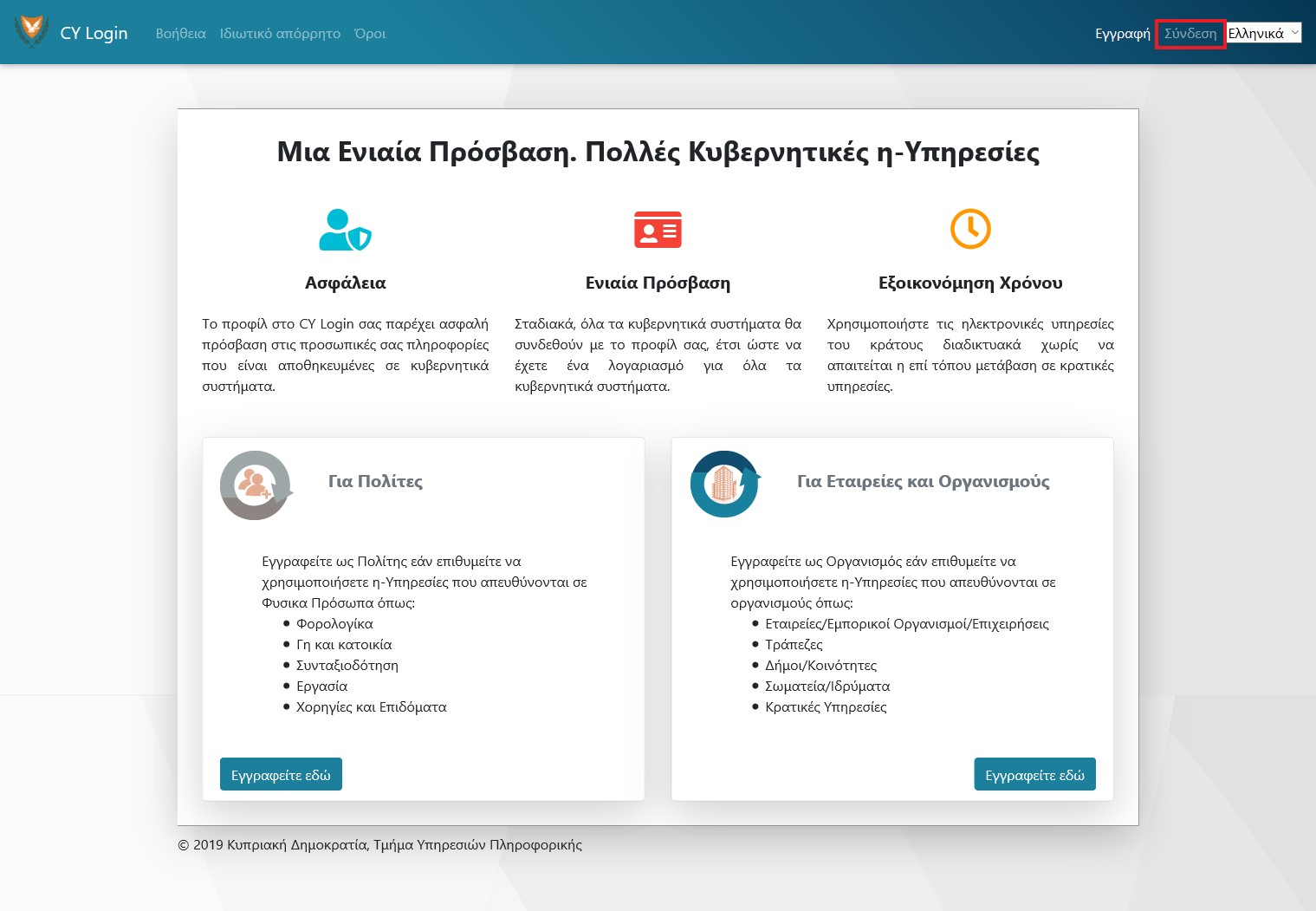
-
Επιλέξτε το εικονίδιο και μέτα την επιλόγη «Αλλαγή Κωδικού»
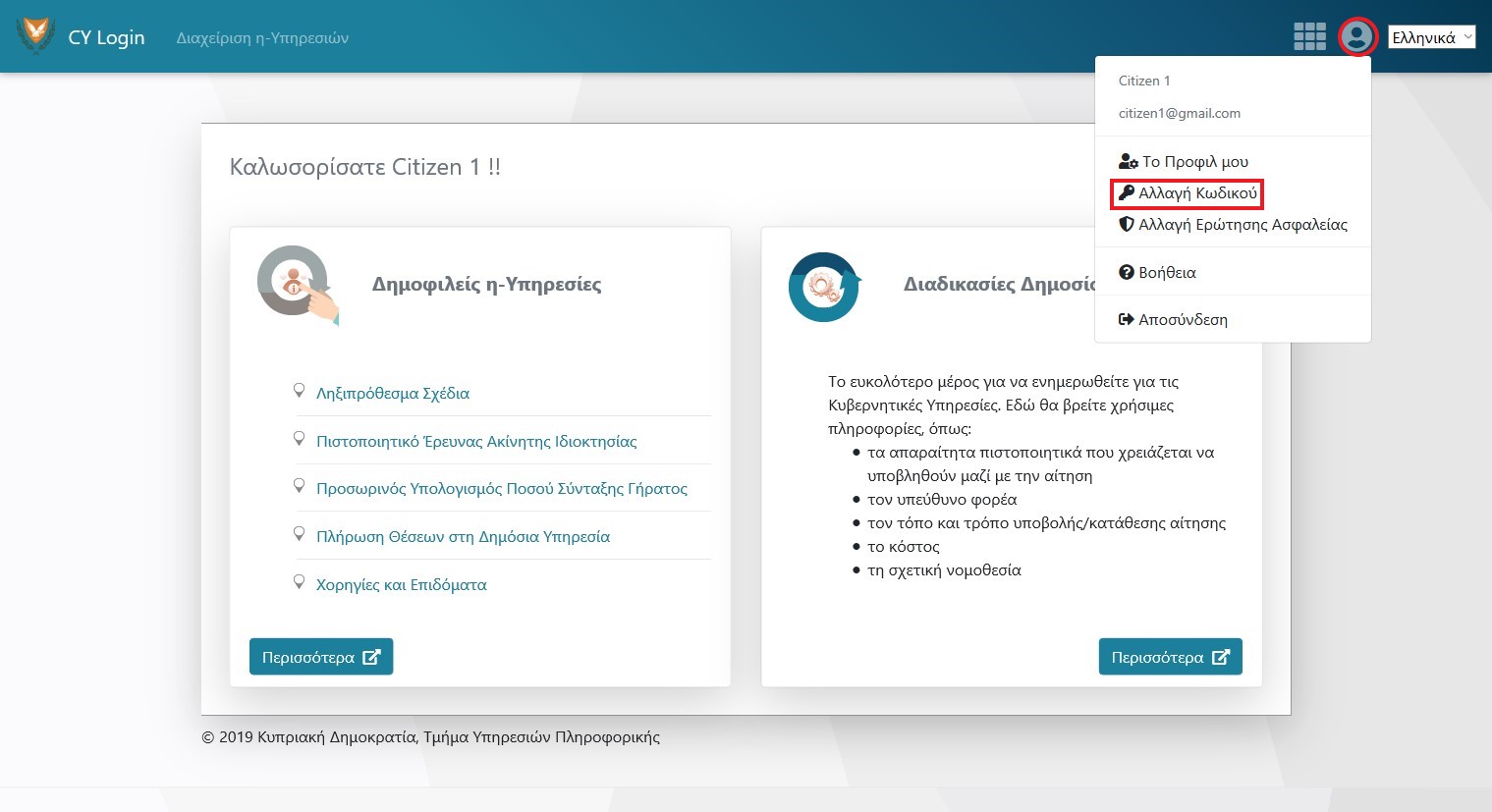
-
Συμπληρώστε τα πεδία
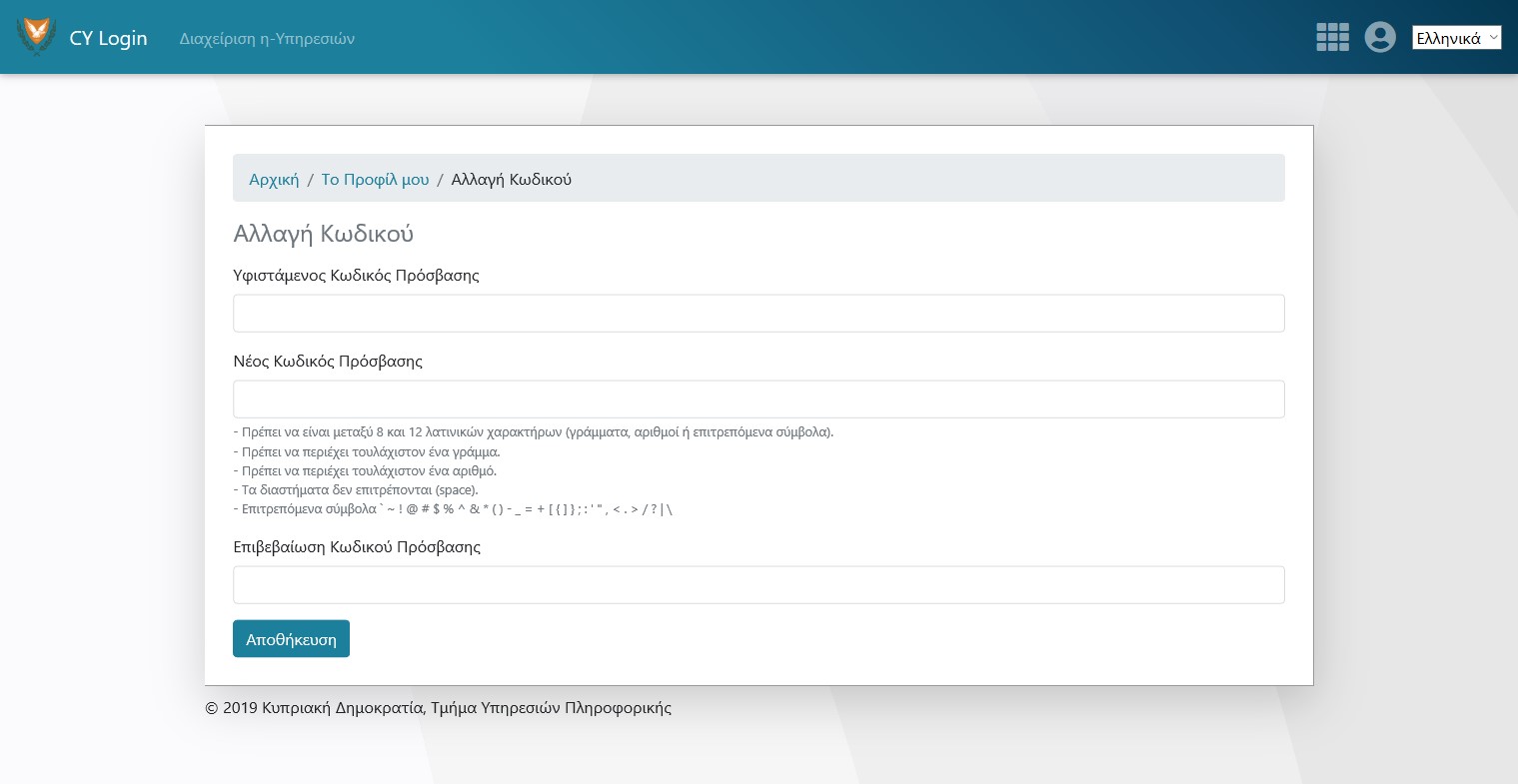
- Πληκτρολογήστε τον Υφιστάμενο Κωδικό Πρόσβασης
- Πληκτρολογήστε τον Νέο Κωδικό Πρόσβασης
- Πληκτρολογήστε την Επιβεβαίωση Κωδικού Πρόσβασης
- Πατήστε «Αποθήκευση»
Αλλαγή Ερώτησης Ασφαλείας Αλλαγή Ερώτησης Ασφαλείας
-
Επιλέξτε το εικονίδιο και μέτα την επιλόγη «Αλλαγή Ερώτησης Ασφαλείας»
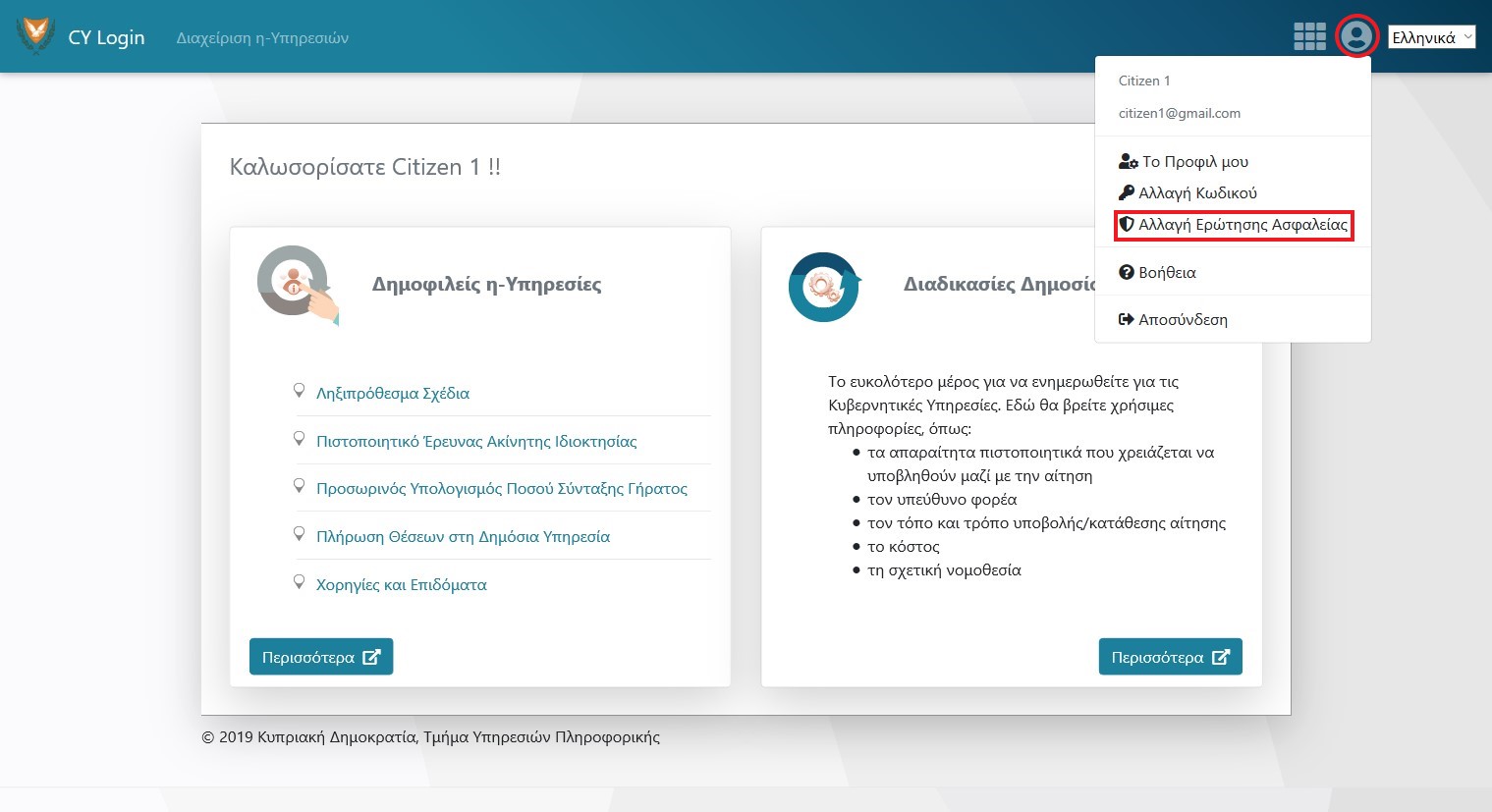
-
Συμπληρώστε τα πεδία
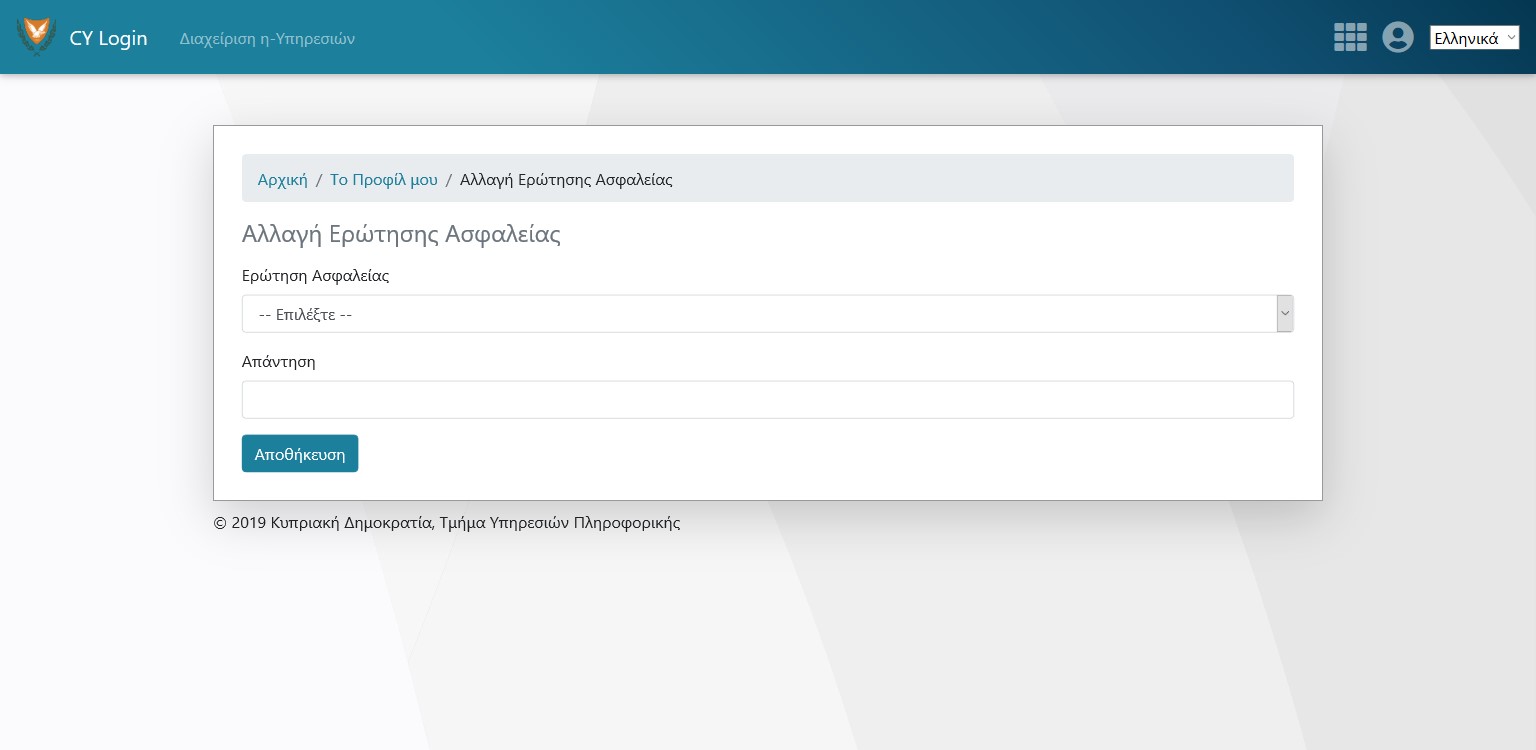
- Πατήστε «Αποθήκευση»
Εγγραφή σε η-Υπηρεσιές Εγγραφή σε η-Υπηρεσιές
-
Αν δεν είστε συνδεδεμένος με το CY Login πατήστε «Σύνδεση»
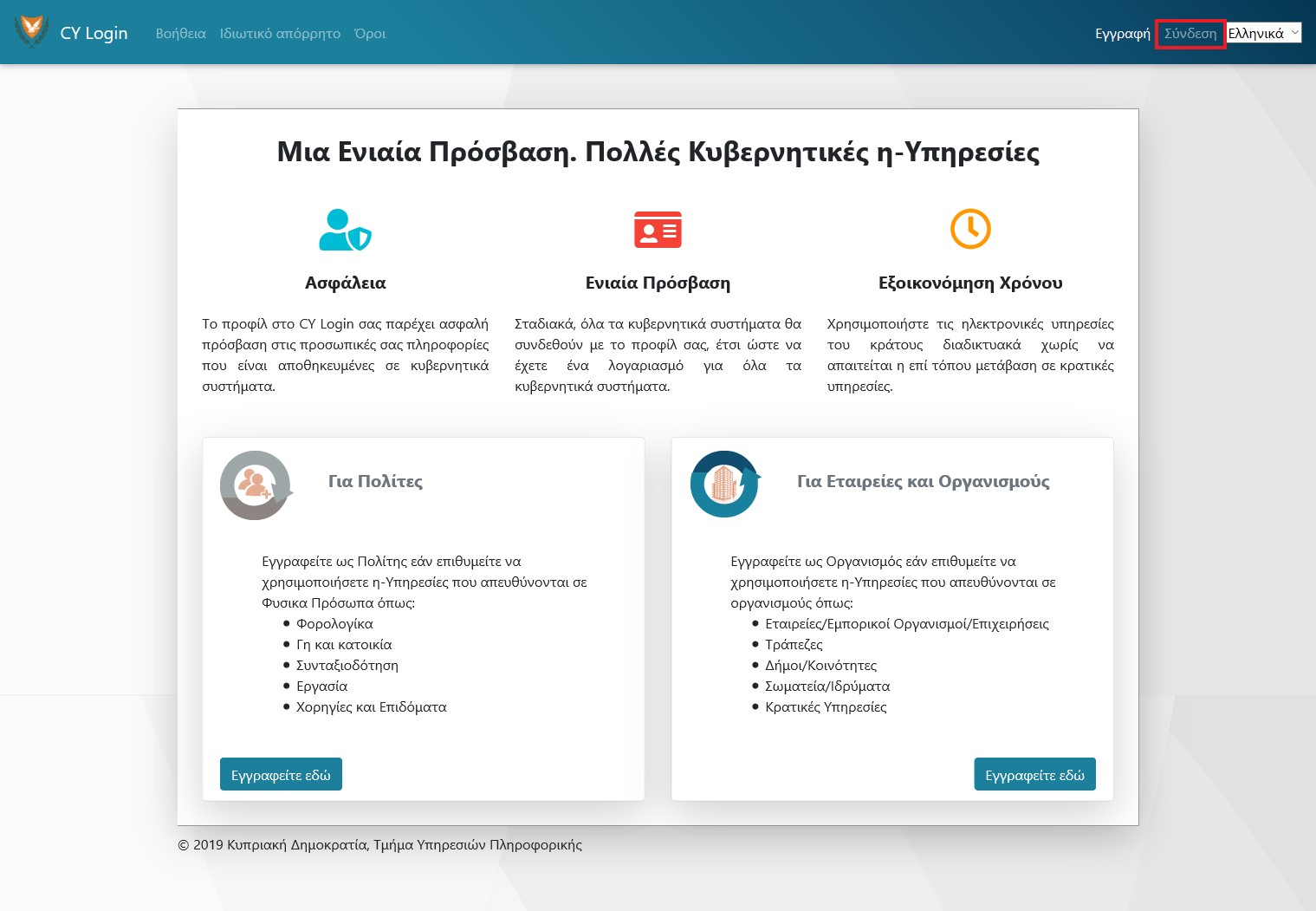
-
Επιλέξτε «Διαχείριση η-Υπηρεσιών»
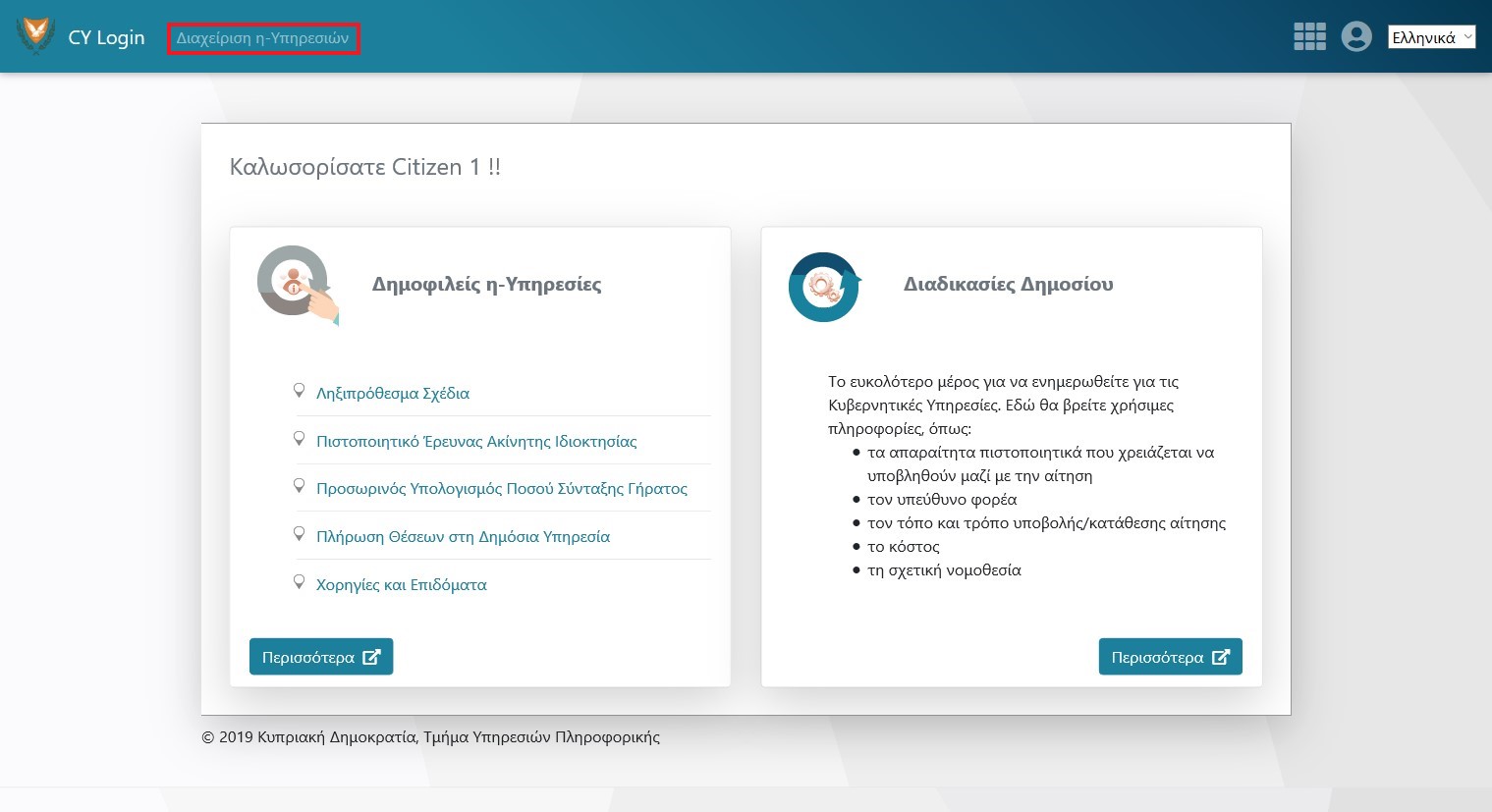
-
Επιλέξτε «Εγγραφή σε η-Υπηρεσίες»
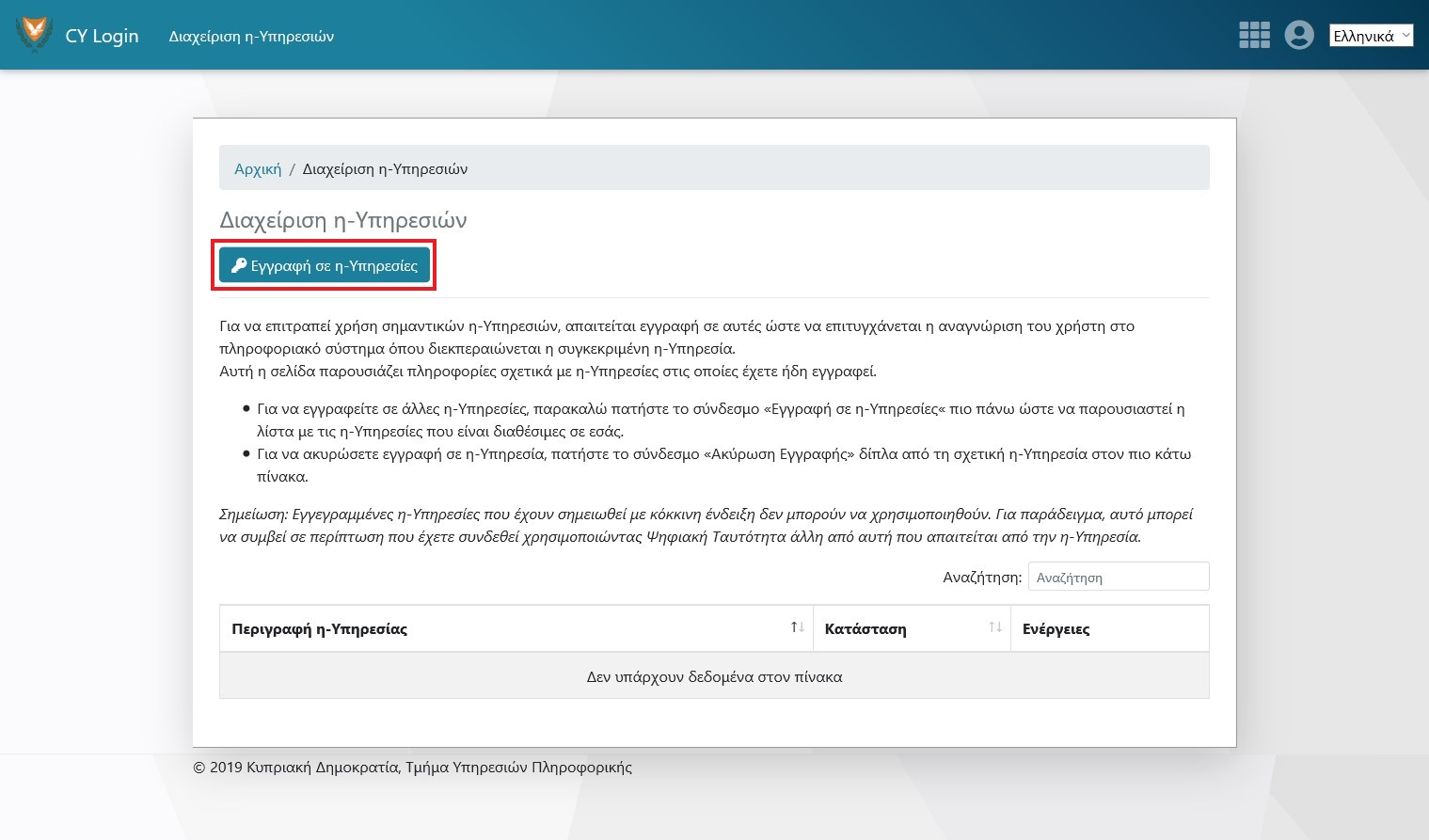
-
Επιλέξτε την η-Υπηρεσία και πατήστε «Εγγραφή»
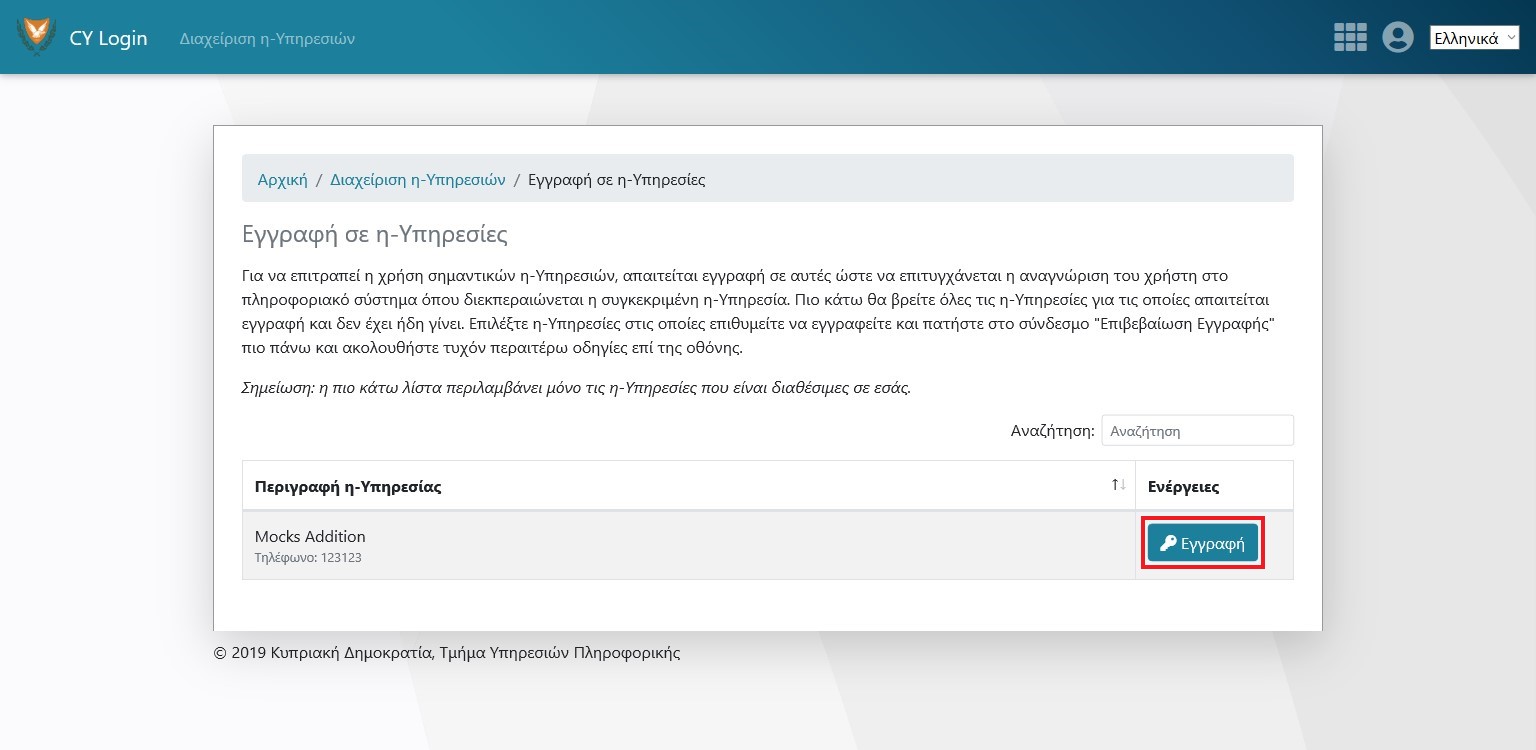
- Συμπληρώστε τα πεδία
Ακύρωση Εγγραφής Ακύρωση Εγγραφής
-
Αν δεν είστε συνδεδεμένος με το CY Login πατήστε «Σύνδεση»
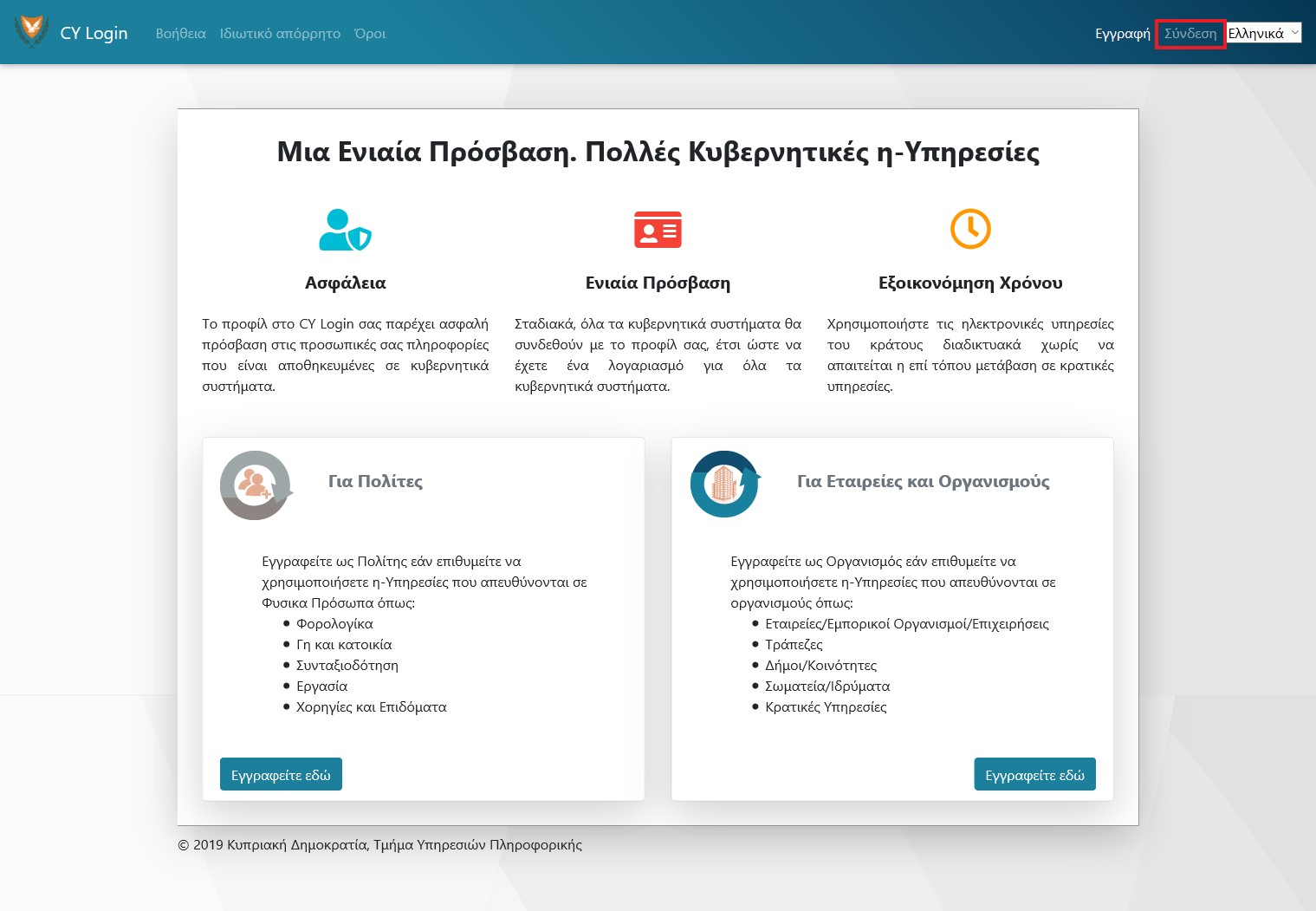
-
Επιλέξτε «Διαχείριση η-Υπηρεσιών»
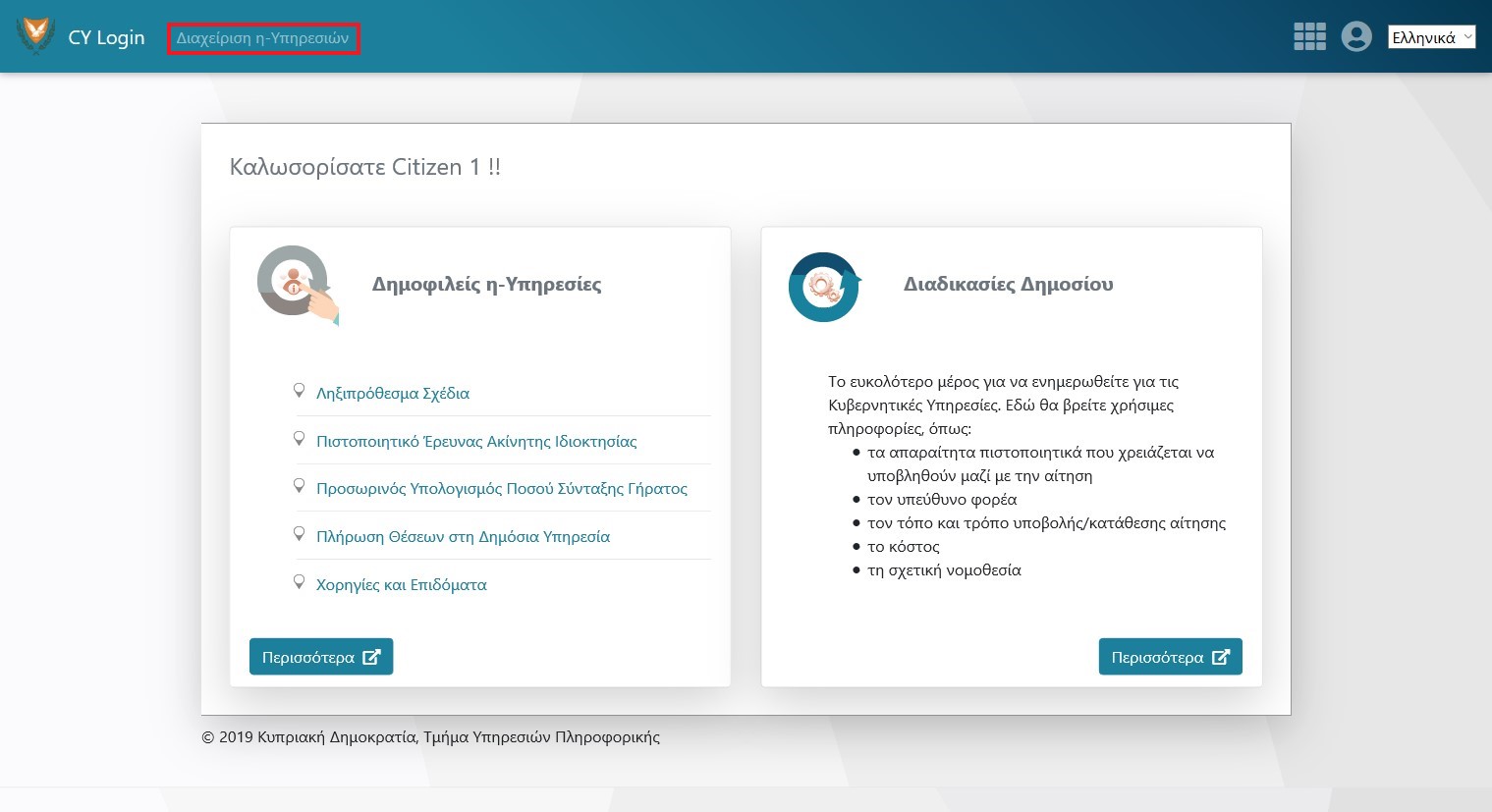
-
Επιλέξτε την η-Υπηρεσία και πατήστε «Ακύρωση Εγγραφής»
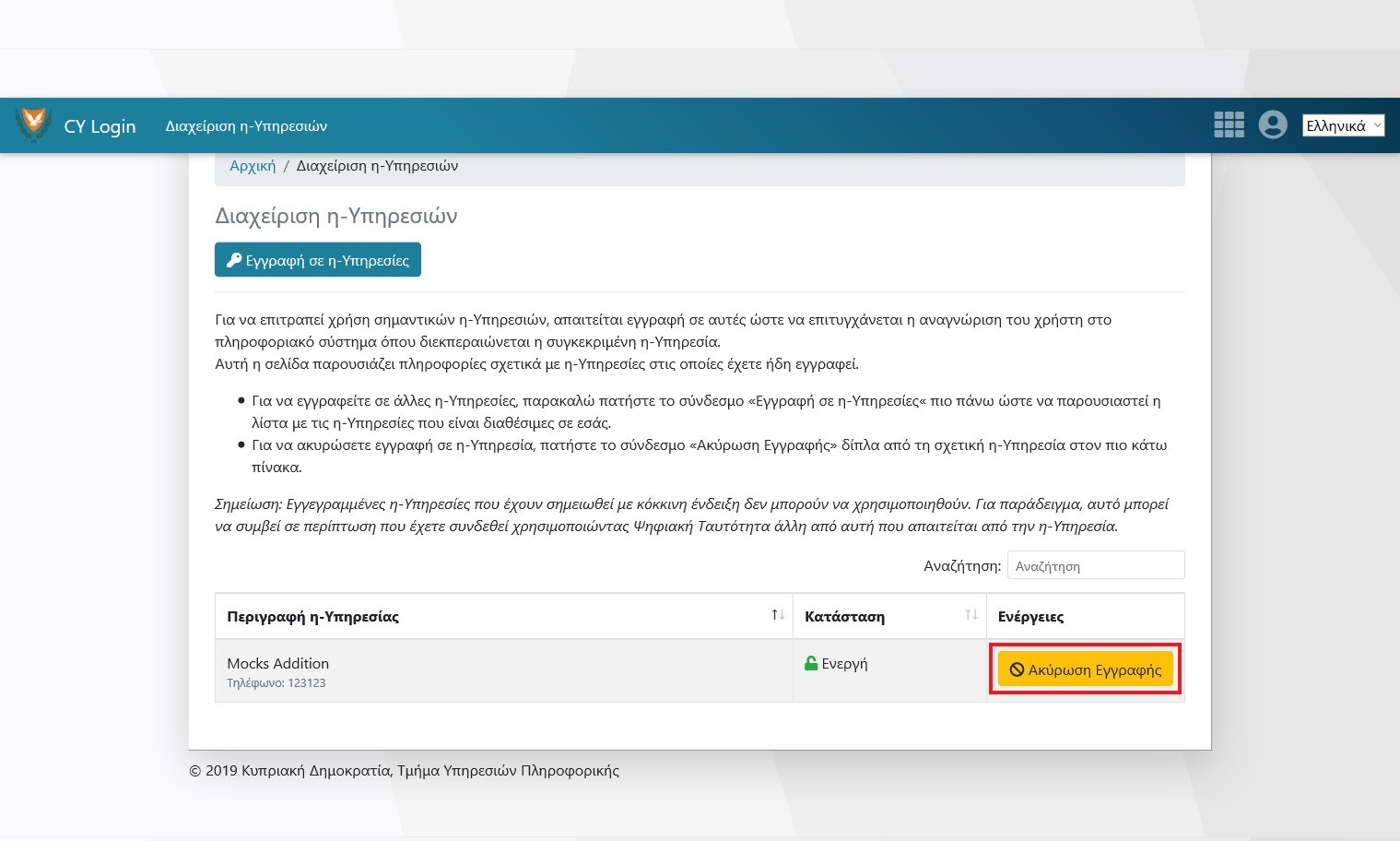
-
Επιλέξτε «Ναί» ή «Όχι»