Βοήθεια
Ανάκτηση Λογαριασμού
Ξεχάσατε το Όνομα Χρήστη (username) Ξεχάσατε το Όνομα Χρήστη (username)
Για υπενθύμιση του «Ονόματος Χρήστη» και αποστολής αυτού, στο email που ορίστηκε στο προφίλ ακολουθήστε τα εξής βήματα:
-
Πατήστε «Σύνδεση»
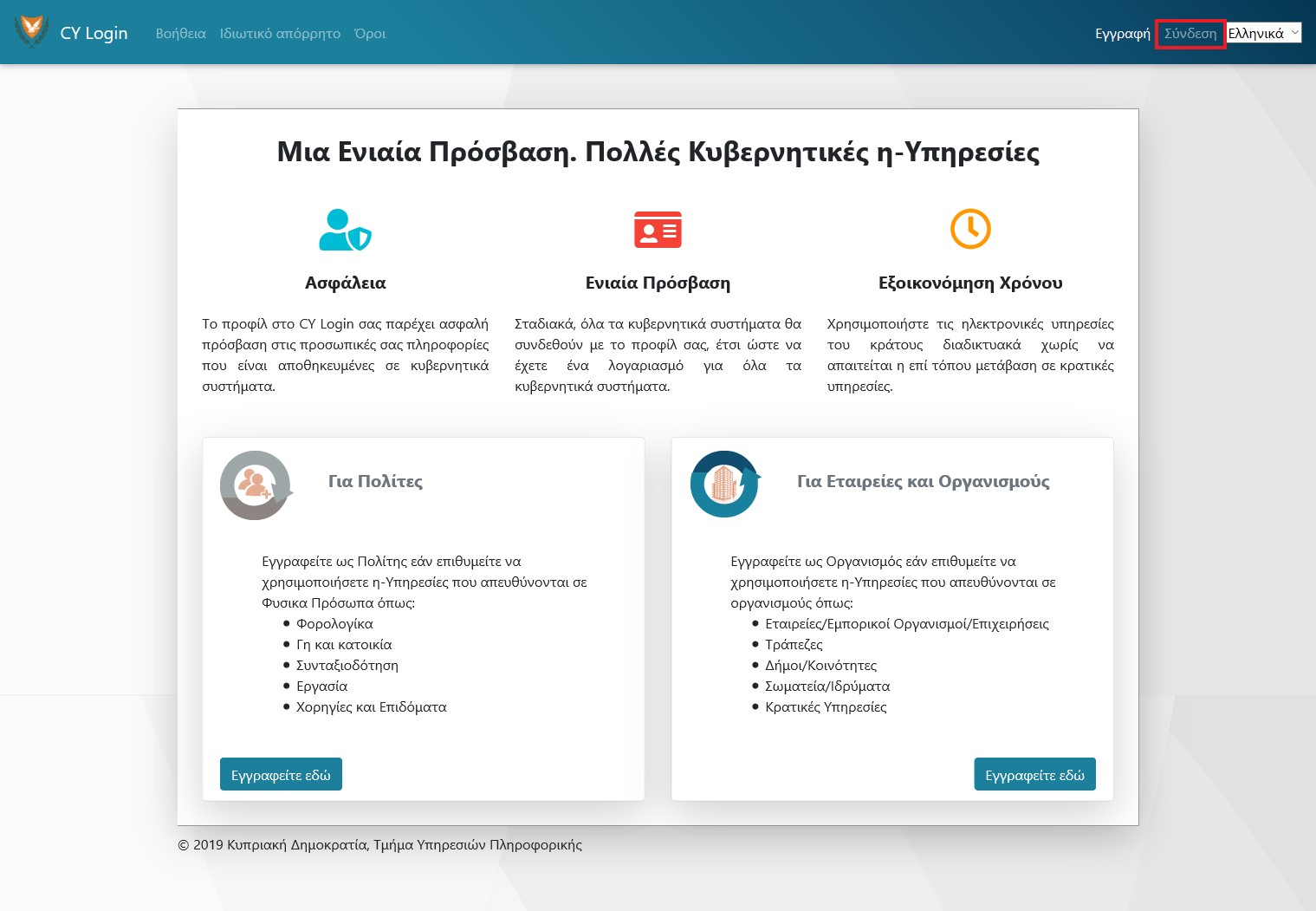
-
Πατήστε «Ξεχάσατε το Όνομα Χρήστη;»
- Ακολουθήστε τις οδηγίες στην οθόνη.
Ξεχάσατε τον Κωδικό Πρόσβασής σας (password) Ξεχάσατε τον Κωδικό Πρόσβασής σας (password)
Για υπενθύμιση του «Κωδικού Πρόσβασης» και αποστολής αυτού, στο email που ορίστηκε στο προφίλ ακολουθήστε τα εξής βήματα:
-
Πατήστε «Σύνδεση»
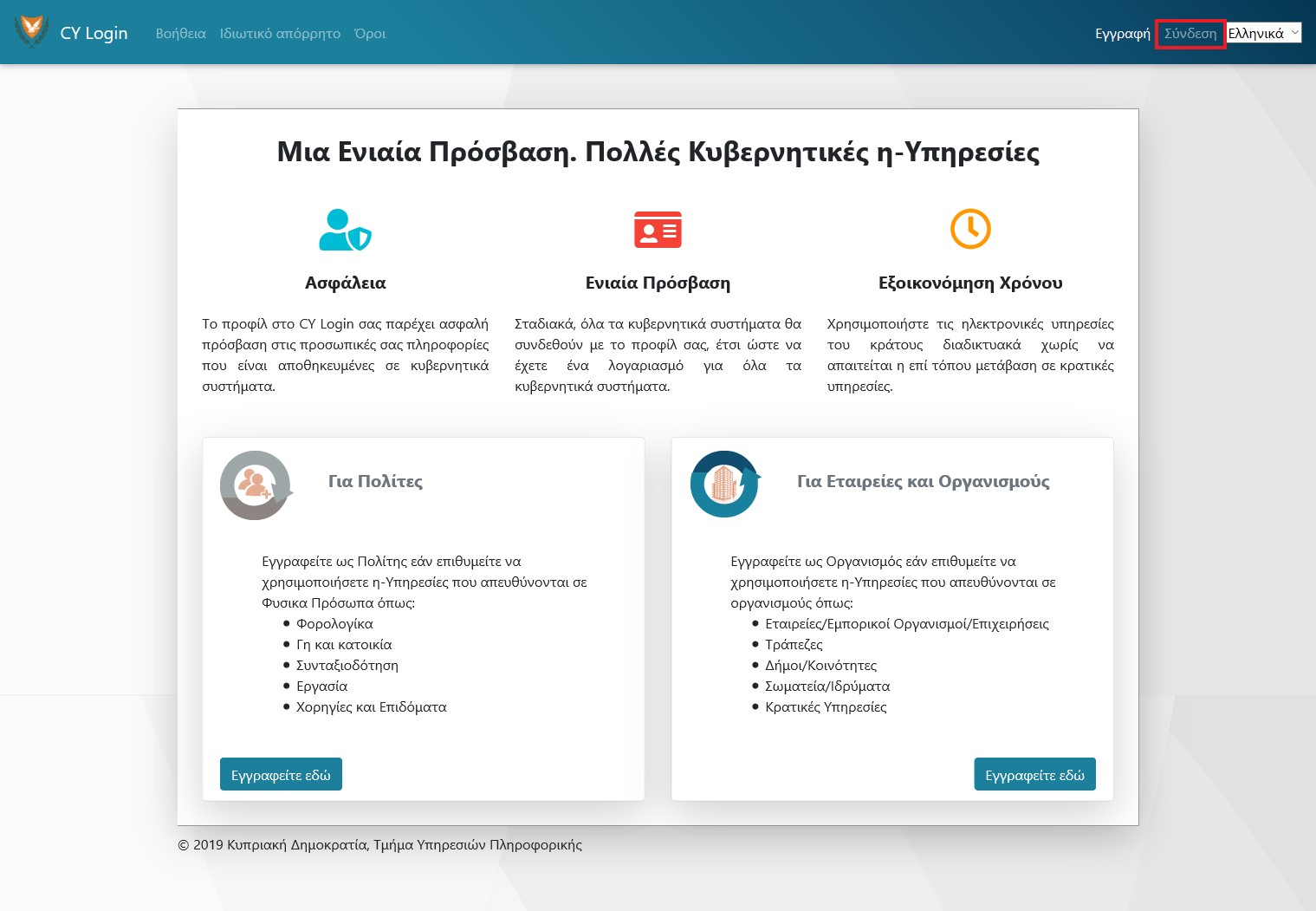
-
Πατήστε «Ξεχάσατε τον Κωδικό Πρόσβασής σας;»
- Ακολουθήστε τις οδηγίες στην οθόνη.
Αλλαγή Ηλεκτρονικού Ταχυδρομείου (email) Αλλαγή Ηλεκτρονικού Ταχυδρομείου (email)
Η αλλαγή της ηλεκτρονικής διεύθυνσης σας μπορεί να γίνει μέσω της λειτουργίας «Διαχείριση Προφίλ». Σχετικές οδηγίες δίνονται στον ακόλουθο σύνδεσμο: Διαχείριση Προφίλ
Εάν δεν έχετε πρόσβαση στο προφίλ σας
Θα πρέπει να συμπληρώσετε το «Έντυπο Αλλαγής Ηλεκτρονικής Διεύθυνσης» και να αποσταλεί μαζί με τα αναγκαία έγγραφα
στην ηλεκτρονική διεύθυνση cyloginsupport@dits.dmrid.gov.cy
Το πιο πάνω αίτημα θα πρέπει να αποστέλλεται από την νέα ηλεκτρονική διεύθυνση (Email) που αιτείστε να οριστεί,
για σκοπούς επιβεβαίωσης της ύπαρξης της.
Έντυπα:
Απενεργοποίηση Ελέγχου Ταυτότητας Δύο Παραγόντων Απενεργοποίηση Ελέγχου Ταυτότητας Δύο Παραγόντων
Θα πρέπει να συμπληρώσετε το «Έντυπο Απενεργοποίησης Ελέγχου Ταυτότητας Δύο Παραγόντων» και να αποσταλεί μαζί με τα αναγκαία
έγγραφα στην ηλεκτρονική διεύθυνση cyloginsupport@dits.dmrid.gov.cy
Το πιο πάνω αίτημα θα πρέπει να αποστέλλεται από την ηλεκτρονική διεύθυνση (email) με την οποία είναι συνδεδεμένο το προφίλ σας.
Έντυπα: